Simple way to make https://hub.docker.com/r/linuxserver/webtop multiuser
|
|
||
|---|---|---|
| .vagrant | ||
| doc | ||
| pods | ||
| utils | ||
| web | ||
| .air.toml | ||
| .gitignore | ||
| .woodpecker.yaml | ||
| exampleconfig.yaml | ||
| go.mod | ||
| go.sum | ||
| LICENCE.md | ||
| main.go | ||
| Makefile | ||
| podterminal.service | ||
| readConfig.go | ||
| README.md | ||
| Vagrantfile | ||
Podterminal
This project is a small go reverse proxy that spins up a container for each session, allowing multiple simultaneous
Users to use Webtop in their own, separate session. A good illustration is this:
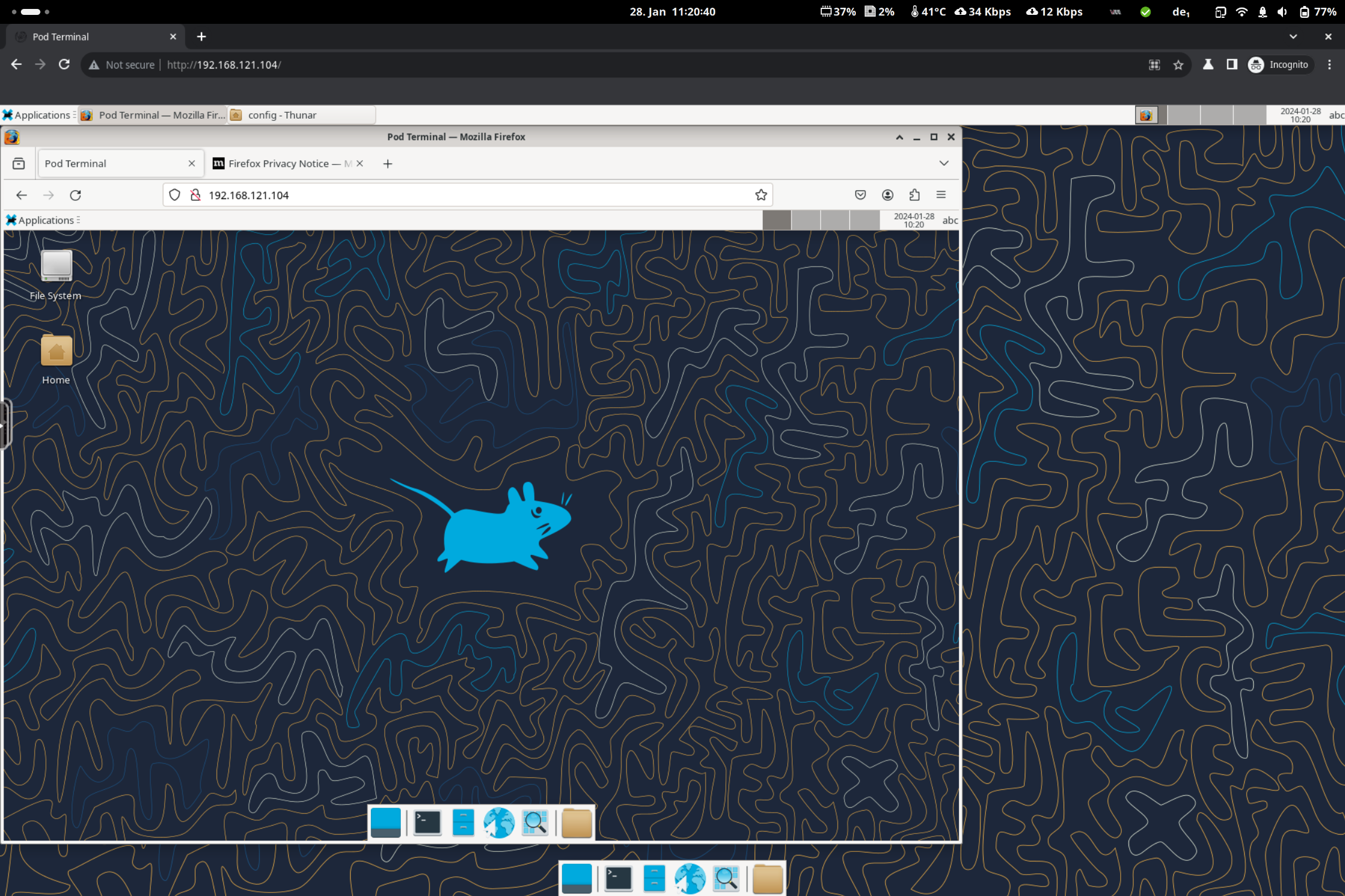
Building
To build the project, you can just use "make"
On Debian 12, you will need the following dependencies:
apt install -y git wget podman make gcc libgpgme-dev build-essential pkgconf pkgconf-bin libdevmapper-dev libbtrfs-dev
Installing
Executing make install will install and start podterminal as a systemd service, including an example config file.
Usage
There is some basic Documentation in the config file to explain the usage of the keys. For more in-depth explanations feel free to contact me, and I will add it to the documentation
Known Bugs
- Images need to be pulled first as root
- Not compatible with default KASM Docker images (needs http WSS access)
- reloading browser on startup might be necessary, especially if the target image is slow to start